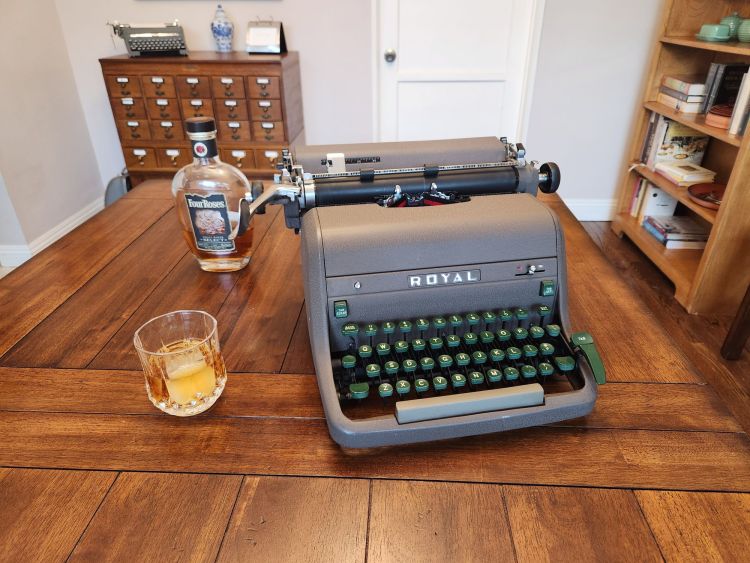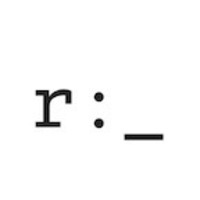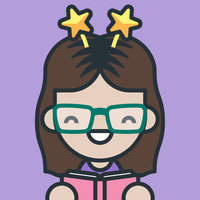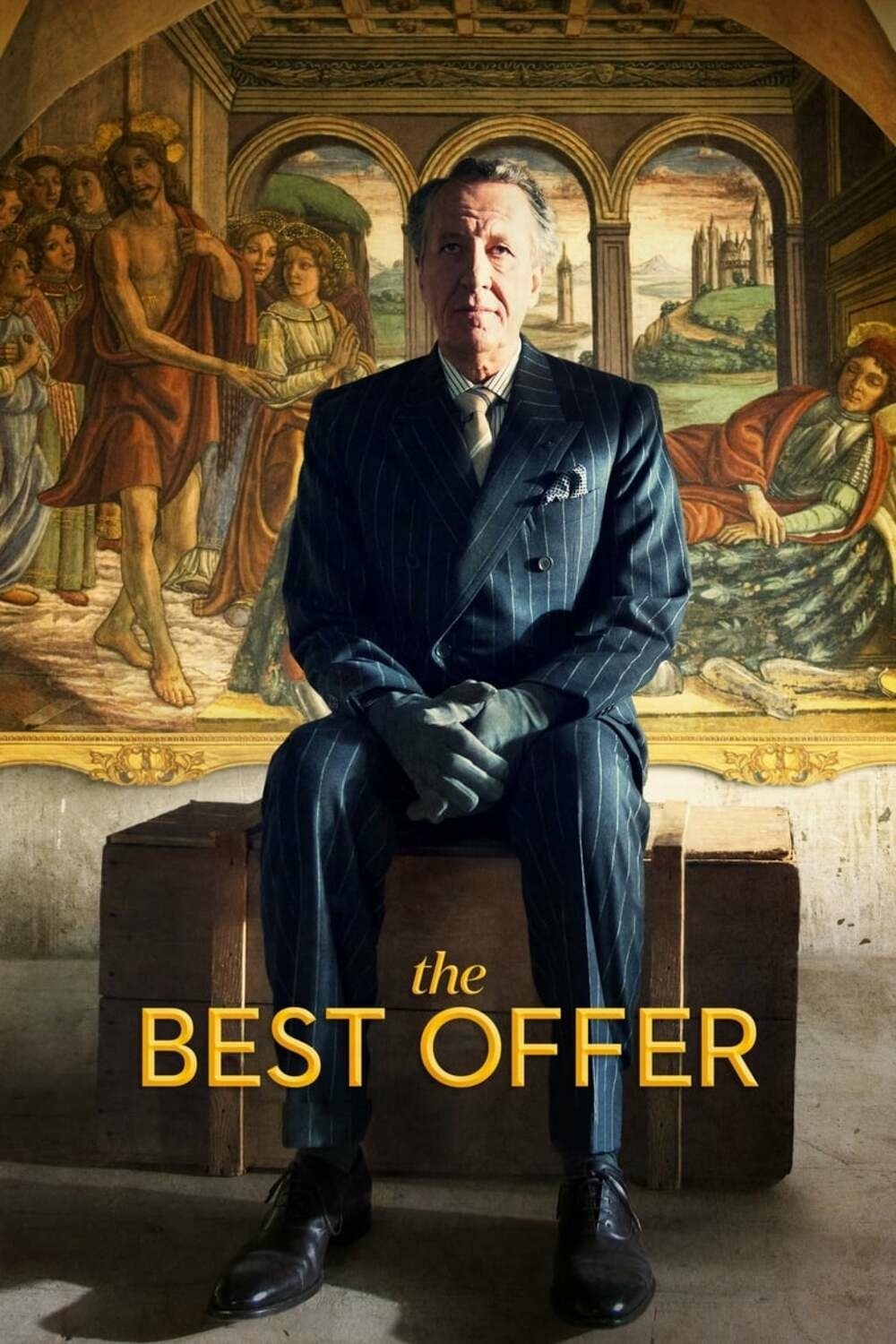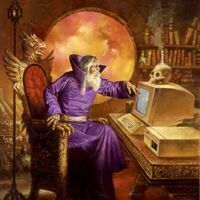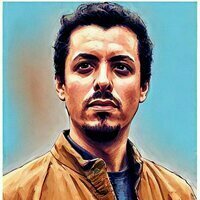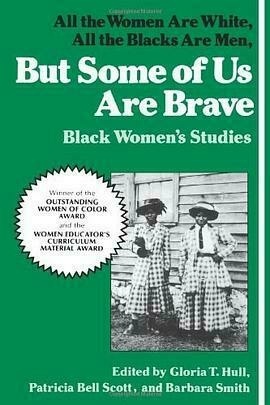A delightful Micro.blog web client built by Loura
Login in using:
https://username.micro.blog or with your custom domain name if you have one configured.
Explore Micro.blog
📷 A Day in the Life 2022🎨 art⚾️ baseball🏀 basketball🍺 beer📚 books🍞 bread🥞 breakfast🏕️ camping🐈 cats☕️ coffee🏏 cricket🚲 cycling🐕 dogs🏈 football🌱 gardening🎸 guitar🧶 knitting & crochet🏳️🌈 LGBTQ+🧘 📅 Micro Monday🍿 movies🎵 music🖋️ pens & ink📷 photos🎙️ podcasts💬 quotes🏎️ racing🚀 rocket🏃 running⚽️ soccer🖖 Star Trek🎭 🗺 travel📺 tv🎮 video games🍷 wine📝 writing🤯 WWDC
Micro.blog Discover
Some recent posts from the community.
{micro pan}
@pan
📹 🎣 Fishing in Chengdu 339.
Sara Hendren
@ablerism
Part 4 of my thinking through the college search alongside my teenagers. This one is on the architectural spaces on campus: sarahendren.com/2024/07/2…
Pete Moore
@pimoore
“Got milk?”
Nope. Got beard, tho.

João Almeida
@t3mujin
Lunching by a lake, on a summer day, while listening to even softer versions of soft rock. Yeah… Feeling lazy.
Henrik Carlsson
@MrHenko
Does anybody know how to export my iTunes Music purchases (non-DRM) as .wav or .aac or similar? I want to listen to it outside of the Music App.
Christopher Wilson
@ChrisJWilson
Would anyone want an ebook with my sketches collated together? Perhaps my series on mental models with descriptions along side? $5? (Feel free to say if you’d have a slightly different request i.e. different sketchnotes/ how many etc)
Chris Aldrich
@chrisaldrich
كتابات عبدالرحمن الشنقيطي
@arshanqeeti
لماذا أتواجد رقميًا باسمي وهويتي الشخصية عوضًا عن «براند» مستقل؟
لأنني في رحلة استكشاف. أستكشف ذاتي وتفاعلها مع العالم من حولي، وأندهش لما ينتج عن هذا التفاعل الفريد كما يندهش أي إنسان آخر.
أراقب ذاتي، أشادها وأشهدها، وبين حين وآخر أشارك أجزاءً من الرحلة.
Jay Sitter
@jays
Web 2.0 was any site that had the word “folksonomy” on it.
Andrew Catellier
@whlteXbread
i just plugged my bike helmet into my couch to charge in case you’re wondering what stage of civilization we are currently in
Rich Brown
@richText
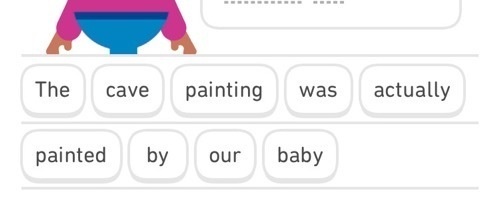
999 days and I'm finally learning the useful stuff!
كتابات عبدالرحمن الشنقيطي
@arshanqeeti
بعض الناس يمكلون الكثير من الأموال، وبعضهم تحفّهم العلاقات الداعمة والدافئة، غيرهم الصحة، أو المعرفة، أو العقل، أو هدوء البال، وآخرون وُهبوا الجمال. أما أنا فثروتي تجاربي. قصتي هي رأس مالي.
Hollie Baggins-Kenobi
@hollie
Someone moved his box so he’s holding my favorite shirt hostage.

Jacoby
@xxxx
Robin Rendle — The computer is a feeling:
Everything behind glass here was pushing towards a future they couldn’t see, but they had to feel instead.
Such a beautiful reflection on a visit to the Computer History Museum, a place I have only been to once but sits high on my list of favorite places ever. I felt it when I walked into the Wikipedia room.
John Chandler
@johnchandler
A quick update on how my home barista training is going with my 16 year-old son…

Odd-Egil “Oddzthrash” Auran
@odd
I thought about reading some good romance novels, and wondered if anyone has any recommendations? (I’ve never read any).
Kalena Langford
@Kalena
From Sunday 😎💖

David Walbert
@dwalbert
Took several tries to work out this design and I’m still not sure I’m fully happy with it, but it does have a title: “How Shines the Sun,” a line from Goethe’s “Mailied” (May Song). So it may not be perfect, but it has pretensions.

Adam Tinworth
@adders
Shark!

maique madeira
@maique
كتابات عبدالرحمن الشنقيطي
@arshanqeeti
أكتب لنفسي أولًا، قبل أن ألتفت للآخرين. أكتبُ لي لا ليراني الناس ويبجلوني، ولا لأحصل على أموال أو هبات، ولا لهثًا وراء الشهرة، ولا أيًا من هذا وذاك.
أكتب لأصنع شيئًا من نفسي، ولنفسي.
Brad East
@eastbrad
Clive James:
Writers don’t read just for the story: they read for the way the story is written, and the way the sentences are put together is the information that sticks. It helps, however, to have been taught in the first place what a sentence is: something that conveys information only by the rules it keeps. Grammar is a mechanism for meaning one thing at a time. Without it, you can’t even manage to be deliberately ambiguous, although to be ambiguous by accident is a result all too easily attained.
carol o (micro.blog)
@carolou
in for routine mammo and the tech compliments me on my chest wall.. so I got that going for me, which is nice
more srsly, niche comments from folks with very specific expertise might actually be my fave
Michael Bogdanffy-kriegh
@mbkriegh
… really nice thing happened… as i was walking up the street to my house, a neighbor was driving down the road… he made a point of stopping, rolling down his window, and telling me he thought i was really rocking my outfits lately… hadn’t noticed he’d been noticing… made my day…
Anton Zuiker
@antonzuiker
Big rains = turtle sightings. This male Eastern Box Turtle was in the gravel road as I drove the recycling bins to the street. He has been through trauma. Amazing that he survived.

Jatan Mehta
@moonmehta
Lovely gift from a new friend and reader. A view from the Atacama desert in Chile that looks like it’s from the Moon.
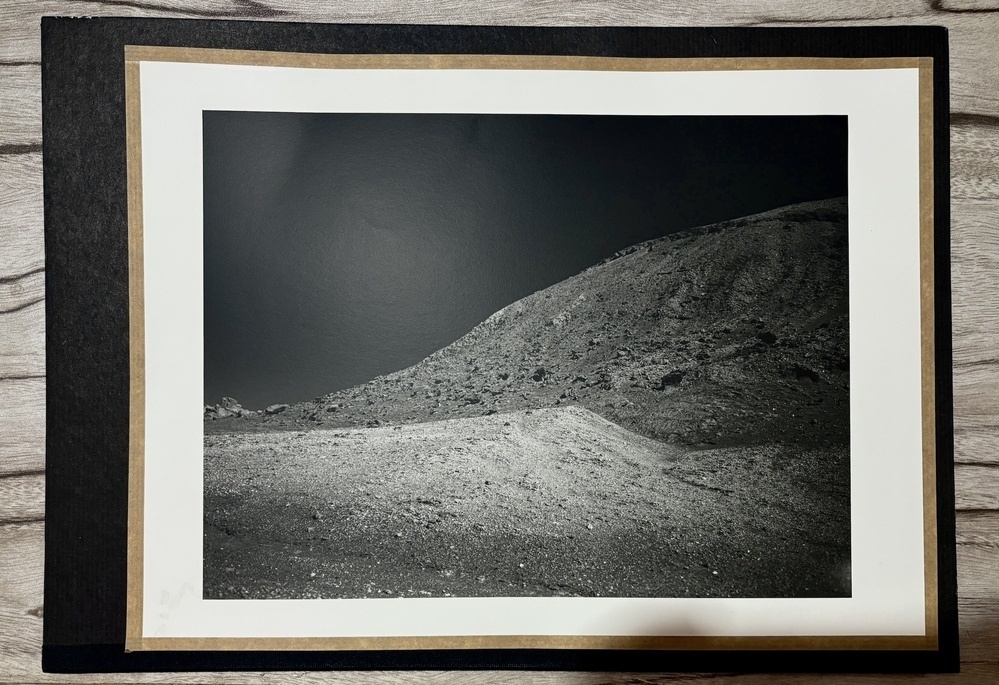
Aeryn
@aeryn
The pond is a peaceful place https://aeryn.me/uploads/2024/20240724-pond-reflections-abney.mp4
Morning coffee in the park, soaking in the sun.
Youhei Takeguchi
@takezin
Elizabeth
@lzbth
Sometimes, to get back on the right path, you have to circumnavigate the globe.
Manuel Riess
@hutaffe
Sportfreunde Stiller, live at Freilichtbühne Killesberg, Stuttgart
I love it when you can feel that the band has as much fun playing their music, like everyone else has listening and singing with them. Great atmosphere, great concert, lots of my favorite songs and a good friend. Great evening 👌🎸🎶

Ton Zijlstra
@ton
Aeryn
@aeryn
It’s been a tough, emotional, overwhelming day.
I was gonna self-soothe with some unhealthy takeout food tonight but I decided to make a better choice for my body.
I feel a little bit better about making this small positive step forwards, even when I feel self-destructive.
Contrariwise the Wizardly
@Contrariwise
I’ll be moving in roughly 3-4 years. I know what city, but not which suburb or neighborhood. What are some things I could be doing right now to establish a social circle in what will become my new home?
Ricardo Mendes
@rmdes
Plus que 3 jours de taf et puis vacances du 29 juillet au 16 août !
Ça va faire du bien de débrayer, déménager, aller peut être un peu à la mer si il fait beau, rien faire.., ou essayer de rien faire 😅
Shiori Reads
@shiorireads
Otávio
@otaviocc
📷 Working from the office today.

Daniel Rose
@drose
What are some of your foundational principles?
For me, integrity is crucial.
Lisa Sieverts
@agilelisa
My husband’s son is visiting from the Netherlands. We’re having lovely summer weather. There’s lots of swimming and hiking and eating of summer fruits. Overall, a good time is being had by all.
Emma Cragg
@ekcragg
The unexpected benefit of re-employment (and an office in town) is that my use of the library has exponentially increased 📚🐛

吉田 敏幸( Toshiyuki Yoshida )
@yostos
This strange song, which follows the end of “Cry Baby Cry” on the Beatles' White Album, isn’t even named on the album. However, it has stayed in my ears for many years, so I tried playing it on my guitar🎸 myself!
Ray
@alongtheray

View of earth ever so slowly rolling away from sun
Hollie Baggins-Kenobi
@hollie
I have this ongoing mental list of minor, non-spectacular, somewhat mundane things that I think would change the world. One I added today was “eliminate pop-ups”.
Zak Brown
@zakb
I pretend these are boosters from Mario Kart. Pew pew.

Lisa Sieverts
@agilelisa
Finished reading: Titanium Noir by Nick Harkaway 📚A very fun sci-fi / detective noir read. Interesting world building, fun characters and a good story. Highly recommended.
R Scott Jones
@rscottjones
This place officially socks (OTD in 2008)
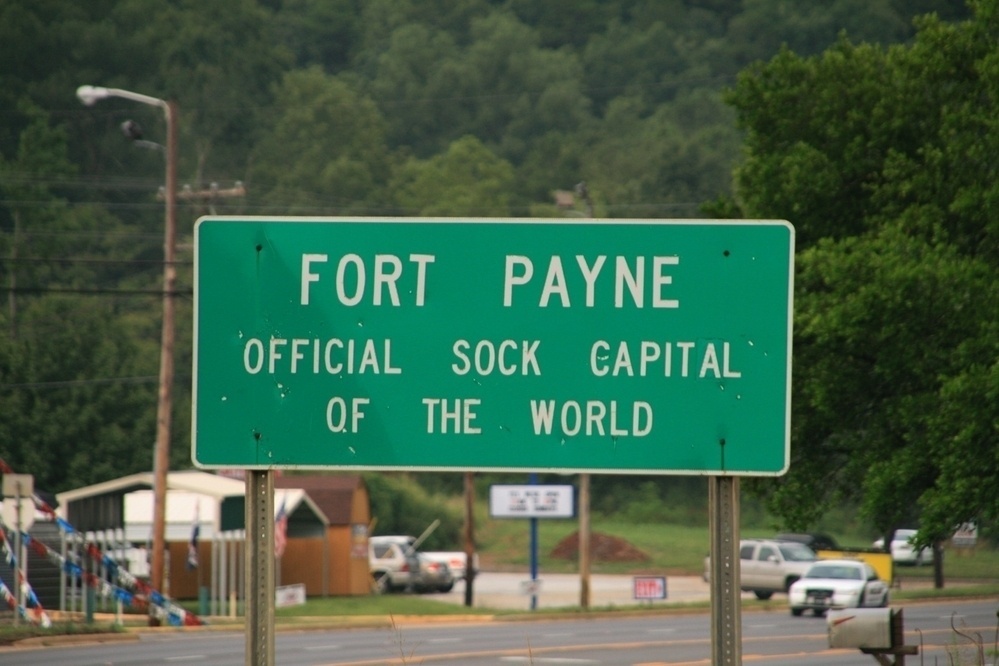
Chi Señires
@chiawase
Monthly, daily, hourly reminder to self that I want to do so many things yet I am only me
Elizabeth
@lzbth

Sky from home (6).
Andreas
@ndreas
Nu tänker jag inte längre respektera den här molande huvudvärken som har plågat mig i en vecka. Ikväll går jag till gymmet.
PanicX
@panicx
Hellooo world
Michael Bogdanffy-kriegh
@mbkriegh
Love and abuse cannot coexist. Abuse and neglect are, by definition, the opposites of nurturance and care. (bell hooks, All About Love)